How to dump and restore the Vista recovery partition on HTC Shift
The HTC Shift HDD is 40 GB, exactly 40000536576 bytes. The Host Protected Area starts at 0x88FE00000 and is exactly 3GiB, from linux dmesg output:
sda: Host Protected Area detected. current capacity is 71826615 sectors (36775 MB) native capacity is 78126048 sectors (40000 MB) sda: Host Protected Area disabled. sda: 78126048 sectors (40000 MB), CHS=16383/255/63
Here’s the radare dump, showing the end of the Vista partition and the start of the Host Protected Area, where the Shift HDD stores the Vista recovery information.
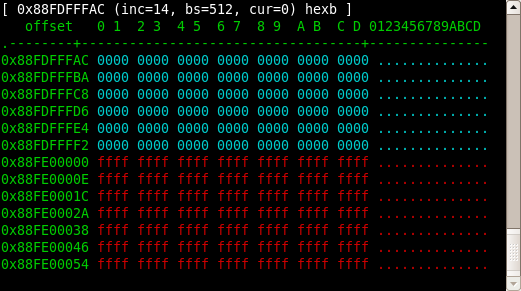
Here is how gparted sees the HTC Shift partitions, the 3.00 GiB “unallocated” space at the end holds the vista recovery information, you can’t see this space in Vista.
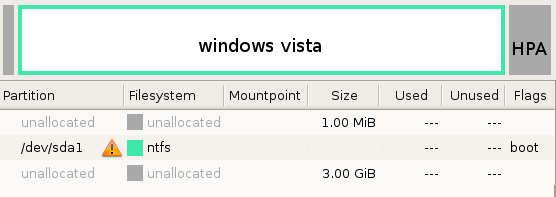
So we can dump it using ‘dd’: 0x88FE00000 == 36773560320 , we will read & write 16384 bytes at a time, to speed up the process, so 36773560320/16384 = 2244480
# dd if=/dev/sda of=/media/disk/shift-vista-recovery.bin bs=16384 skip=2244480
If we keep the bin file in a safe place, we can happily use the unallocated space and gain 3GiB of space in our HDD.
The md5sum of my Spanish Vista is the following:
# md5sum shift-vista-recovery-es.bin 5c3a9ea3ea578419daf3f1f242755122 shift-vista-recovery-es.bin
If later on we need to restore it, to be able to recover vista using the Fn+F3 key combo at boot time, we must place it in the same place so, using ‘dd’ this would be:
dd if=/media/disk/shift-vista-recovery.bin of=/dev/sda bs=16384 seek=2244480
You can always boot from a USB pendrive using Slax, to perform the ‘dd’ operations.
Note: Replace ‘/dev/sda’ for ‘/dev/hda’ if using Slax.